
- Windows 10 password reset tool uefi free how to#
- Windows 10 password reset tool uefi free install#
- Windows 10 password reset tool uefi free 64 Bit#
- Windows 10 password reset tool uefi free for windows 10#
- Windows 10 password reset tool uefi free software#
Once you have a bootable USB flash drive or CD/DVD, boot your PC with this media.
Windows 10 password reset tool uefi free how to#
How to Reset Password of Windows 11/10 using Recover My Password? Wait to build the bootable password reset disk. Depends upon the speed of your computer and media, it may take a while. Once you have selected the appropriate option, click on the Start button. For that, select the appropriate option here. Furthermore, you can also create a bootable CD/DVD and ISO Image of the password reset disk.
Windows 10 password reset tool uefi free software#
Note: If this software does not recognize the inserted USB drive, click on the Refresh button. Now, select the USB Flash drive letter number from the drop-down menu of the USB Flash option.
Windows 10 password reset tool uefi free 64 Bit#
Select Windows 10 64 bit from the drop-down on the next window that appears. Click on the Burn Bootable CD/USB Disk Now button. Now launch the ‘Recover My Password’ software from its desktop shortcut icon.
Windows 10 password reset tool uefi free install#
Download Recover My Password from the lazesoft website and install it like software on any Windows machine.
Windows 10 password reset tool uefi free for windows 10#
So, you can use the same disk for Windows 10 and Windows 11 also. Note: Windows 10 password reset disk works well on Windows 11 even. How to Create a Password Reset Disk for Windows 11/10 using Recover My Password?

Recover My Password is free for personal use and works well with all versions of Windows operating systems, including Windows 11, 10, 8/8.1, 7, Vista, XP, and Windows server editions up to Windows 2019. There is a lot of free and paid software to create a password reset disk, but in this gearupwindows, we will talk about a free tool, Recover My Password. Those who don’t have a password reset disk and have forgotten their admin password can easily bypass the login screen password with the help of a bootable CD or bootable USB disk.
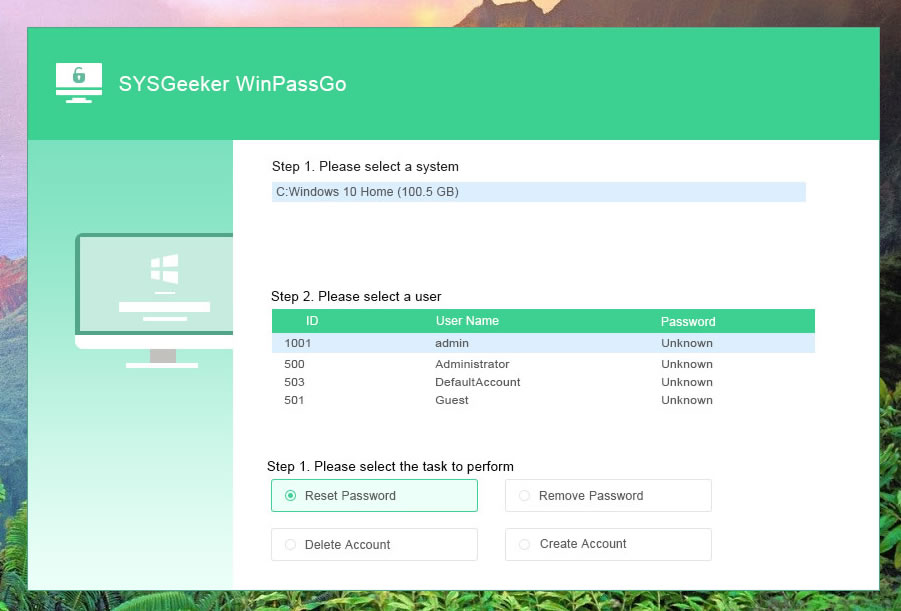
But most Windows users are not aware of this feature or ignore making a password reset disk. So that when they forgot the login details, using the reset disk, they can log in to their machine. Exit BIOS and you should be in business.Windows allows users to create a password reset disk to access their PC. Reboot and go back into the BIOS and re-enable UEFI if you previously disabled it.ġ3. Follow steps 2 through 5 up till you are in the System32 folder.Įnter these commands to change back to the original configuration (for security purposes - you don't want everybody to be able to change the administrative passowrd)ġ2. To Utilman.exe so that is why we are going to do it through Ubuntu.ġ1. You can sort-of do this through Windows, but you will not be able to restore the proper ownership Now you need to change the files back to the original configuration. Reboot the computer and verify that you can log in to the local administrator account. Net use administrator * ( This will prompt you for the new password - any password policies already on the computer will need to be followed)ġ0. Enter these commands to enable and reset the administrator account password Click the Assistive button at the login screen (middle button in the bottom right hand corner of the screen)ĩ. Reboot, go into BIOS and re-enable UEFI if you disabled it in step 2.Ĩ. This swaps the assistive program at the login screen with a command promptĦ. To set up Windows to be able to reset the administrator password (case matters) Sudu mount -t ntfs-3g -o remove_hiberfile (ntfs partition id - mine was /dev/sda3 ) /mnt/ntfs (if it claims it is in a hibernated state, it will fall-back to read only unless you force it - if it doesn't mount properly, you will have to reboot and start over - much easier to just enter this command instead of trying it without removing the hibernation file)ī. Sudo mkdir /mnt/ntfs (or whatever directory you want to use) Open file browser and make note of the Windows ntfs partition id and then right click on it and unmount.ĥ. Boot Ubuntu live CD/USB - select "Try Ubuntu"Ĥ. Burn to CD or USB - Rufus works well to burn to USB: ģ. How to enable and reset the local administrator password for Windows 10ī.


 0 kommentar(er)
0 kommentar(er)
